Is Your USB Pendrive, Computer or Hard disk creating unwanted shortcut files that appear again and again even after removing/deleting them?
The Shortcut Virus or bug may look to many as a small problem and usually, the infected victims do not take any action to remove it, while others take it seriously and look on the internet to find a shortcut virus remover tool or tutorial to remove it from USB Pendrive or Computer.
Before I begin the tutorial on how to remove the shortcut virus, let me first explain what the shortcut virus is capable of doing.
What is Shortcut Virus and How it infects your device?
Shortcut Virus which is also known as Houdini is a worm which has infected several computers/devices around the world.
The Shortcut Virus usually spread through USB peripheral devices including USB pen drives, Memory cards, Mobile phones, Digital Cameras or external hard disks.
Once you have completed copying a file to your device you may see files on your device with a shortcut arrow in the preview.
This is where the infection begins. Once clicked the file, it starts running a “.vbs” file/script which runs a series of task including making two copies of its code or registry key one for temporary use and other for start/restart.
You may think by removing the Shortcut created the problem is solved, but in fact, it will appear again every time the computer or device is started/restarted.
After infecting your computer/device the Shortcut virus looks for peripheral devices connected to the system and infects them.
The virus is so infectious that no external device is safe from it.
What is the Shortcut virus capable of doing?
Once your device is infected by the shortcut virus it then connects to its C&C server, to obtain the commands and send the stolen information.
Once infected by the shortcut virus, the attacker can take advantage of the situation and is capable of stealing victim’s data on the pc as well as download other malware or update the codes of the present shortcut virus.
How to Remove shortcut Virus?
I will explain four methods step by step which can help you remove virus shortcut from your computer.
Shortcut Virus Removal Method 1:
Step1: Connect the device which is infected by the shortcut virus, check for every folder/file on the drive/device is visible and not hidden. For this open folder and search options–> view–>select show hidden files and folders–> apply changes.
Step2: Download Autorun Exterminator from the link provided here extract the folder and run the file which is named as “Autorun Exterminator” this will automatically remove shortcut virus from your device.
Shortcut Virus Removal Method 2:
Download Malwarebyte’s Anti-Malware from the link provided here, Install and update it and then run a full scan of your computer/device it will automatically remove virus shortcut present in your computer.
Shortcut Virus Removal Method 3, Using Command prompt:
Open the Command prompt, click on start–> Search–>cmd–>Enter it will open the Command prompt, type in the following command
attrib -h -r -s /s /d e:\*.* or
attrib E:\*.* /d /s -h -r -s
Replace the drive “E” with the desired/infected drive/pen drive you want to scan, for eg; if you want to scan and remove shortcut virus from drive G, Replace “E” with “G”
Copy one of the commands from above and paste it into command prompt window and press Enter. This is the best way of getting rid of the virus.
Shortcut Virus Removal Method 4:
Download usbfix from the link provided here and run it.
Now before running usbfix insert the peripheral device/s which you want to scan or remove virus shortcut from.
After running the usbfix click on Clean option.
A popup message will appear asking to Connect all your external data sources to your PC (Usb keys, external drives, etc…), connect the device which you want to scan or remove the shortcut virus from and then click ok.
The Software will scan for all infected elements and will remove shortcut virus from your device.
Hopefully, Your device is now free from Shortcut Virus, do let us know if you have any problem following the above-mentioned method 🙂
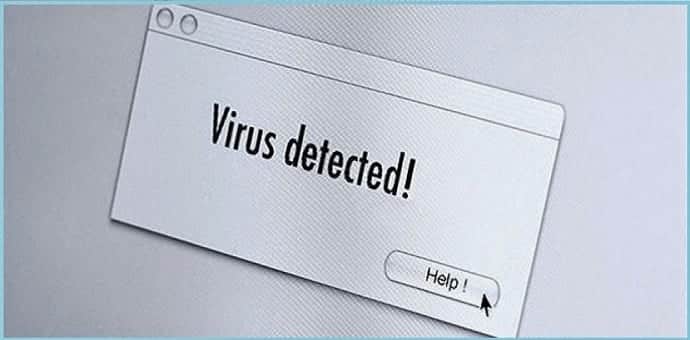
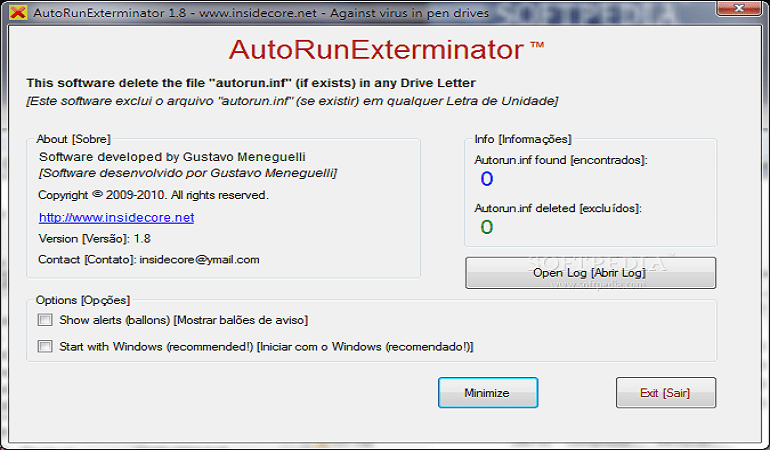
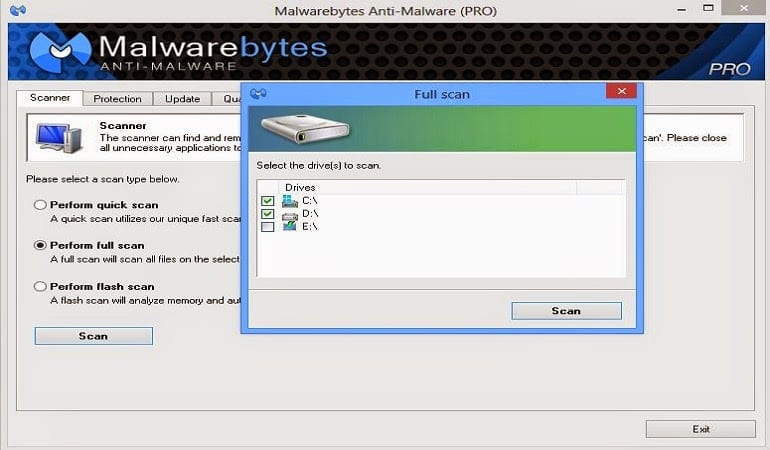
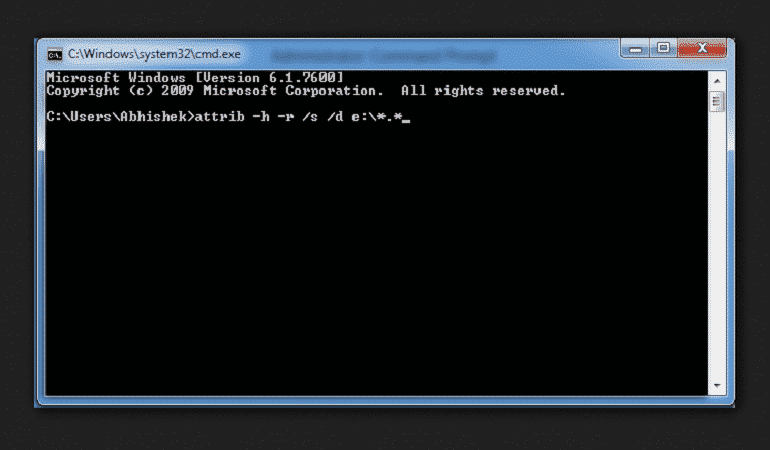
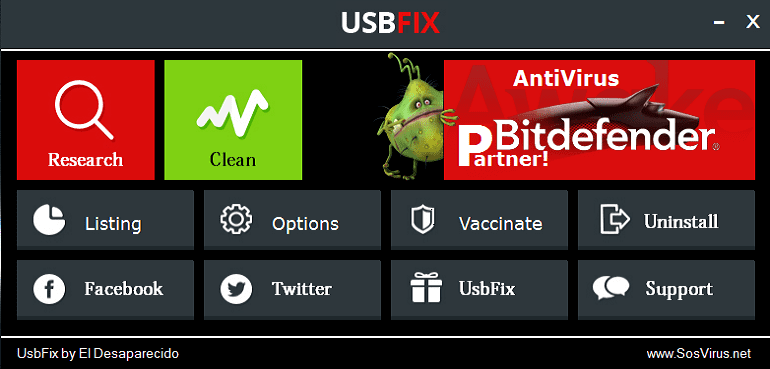
My computer got shortcut virus for a few times, I really appreciate your instruction. Thanks a lot!